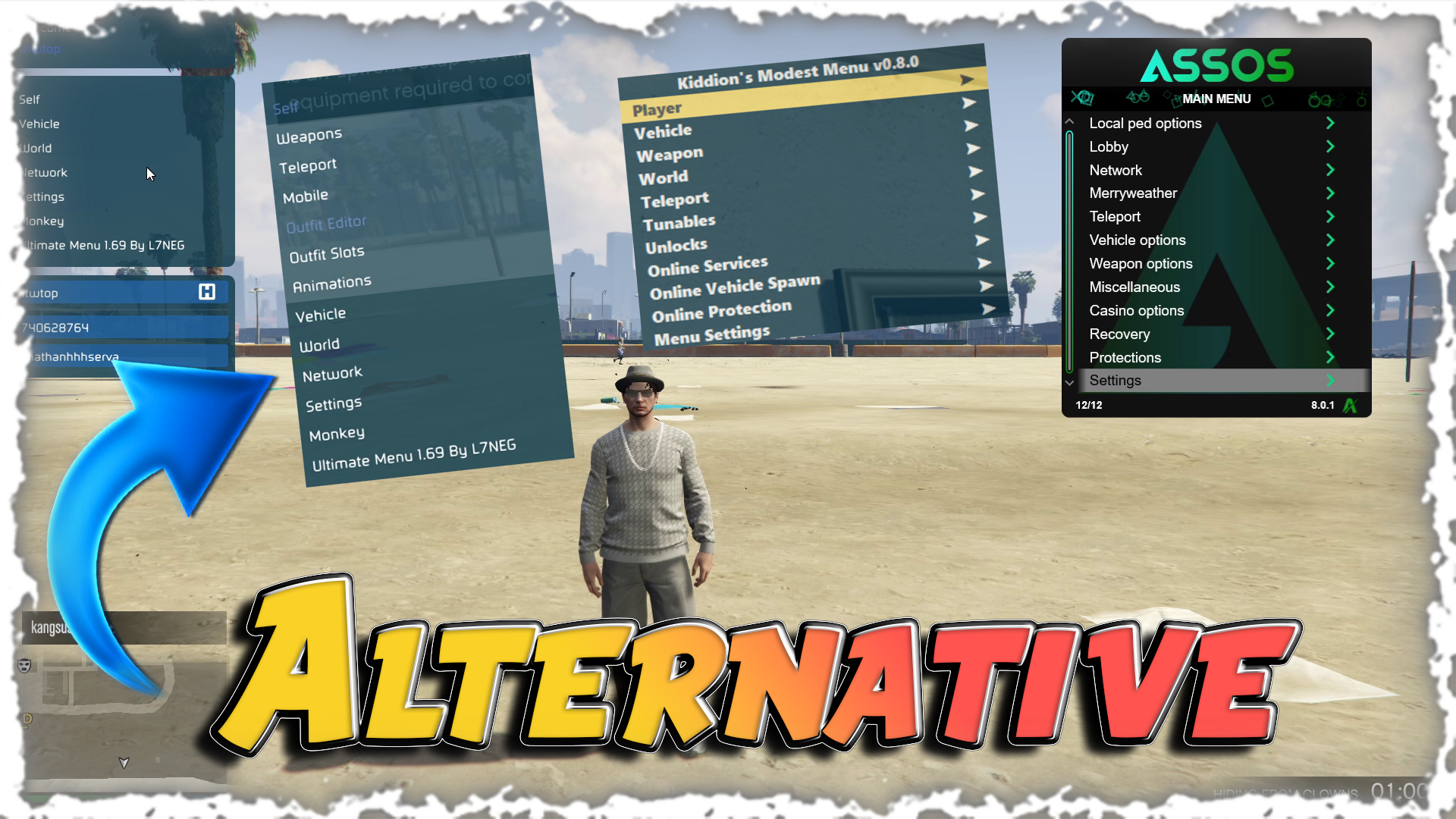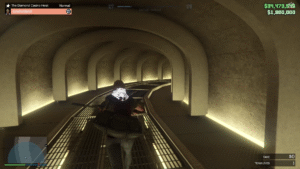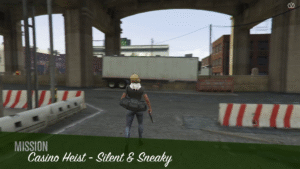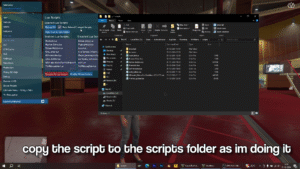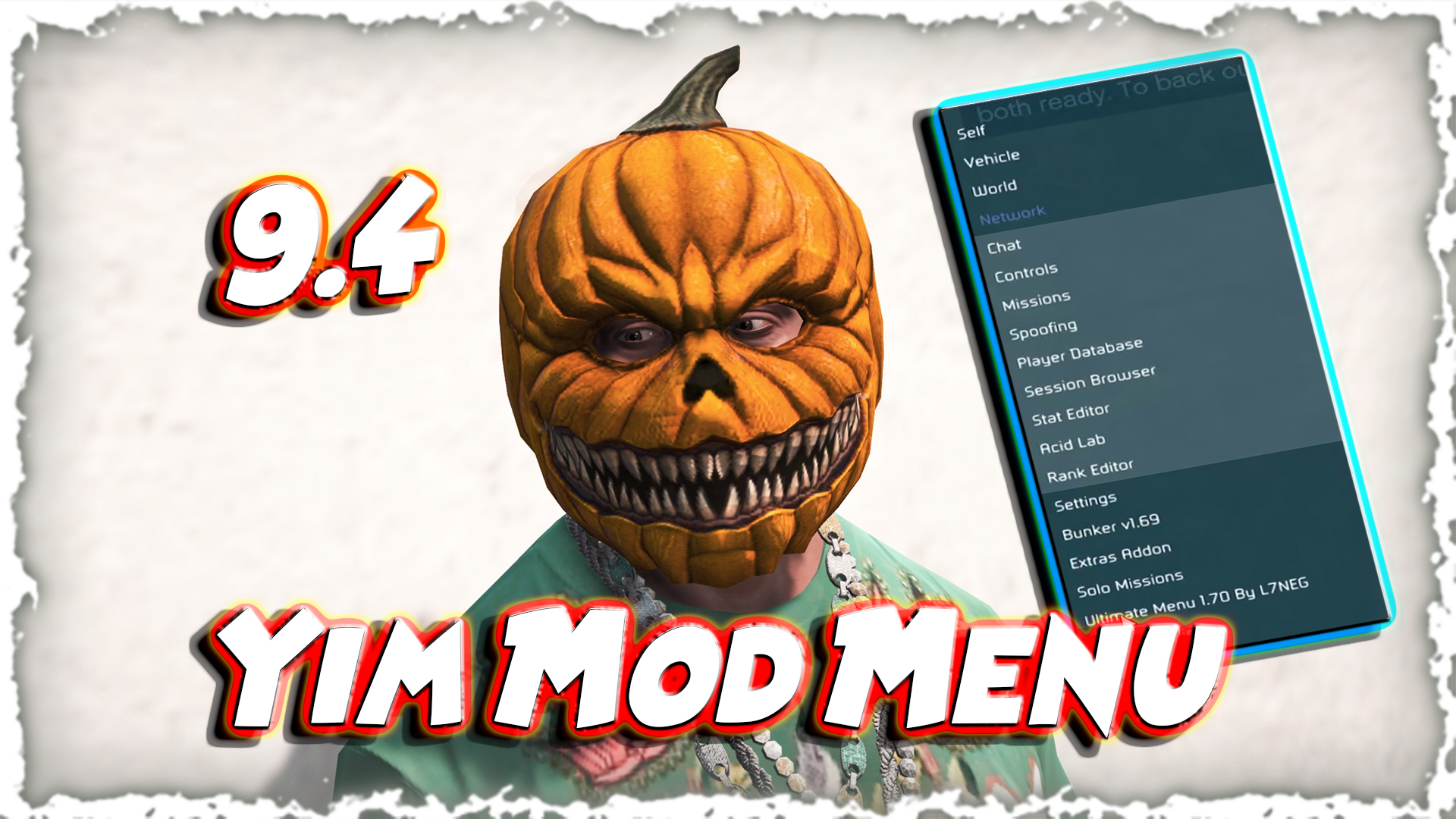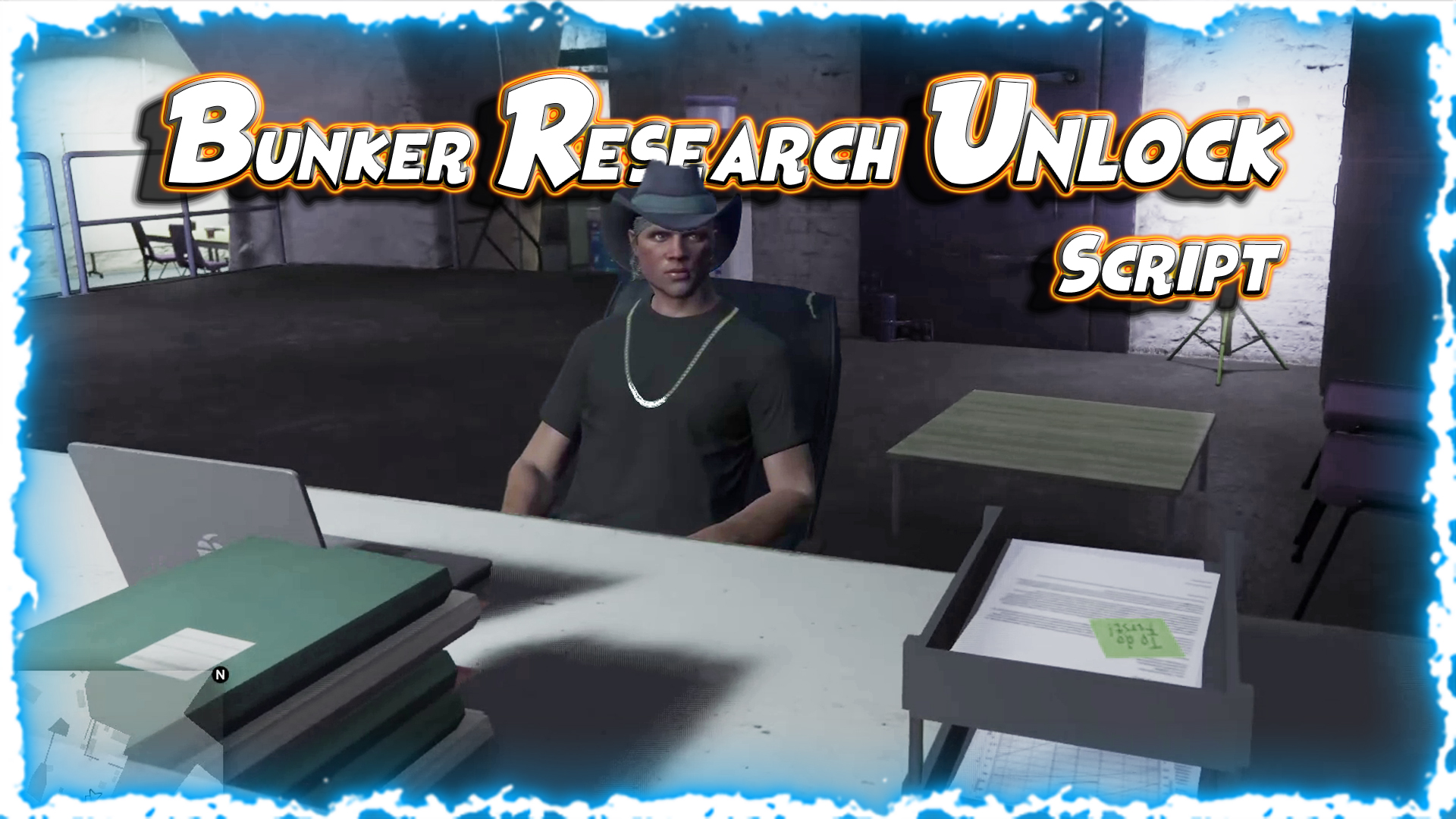Mastering AllCollectibles Lua Script with YimMenu: The Complete Guide to Collectibles in GTA V
In the expansive world of Grand Theft Auto V (GTA V), collectibles have been a must for completionists and casual players alike. Action Figures scattered across Los Santos, Playing Cards hidden, and Signal Jammers elusive help players earn cash, RP (Reputation Points), and exclusive outfits and shipments, helping them to explore Rockstar's masterpiece of a map. However, finding these items is a big grind as there are many locations to visit. With the help of modding tools, however, like YimMenu (a powerful mod menu for GTA V that includes the usage of Lua Script), it helps enhance players' gaming experiences with creative tools. Local Timer (a time-based app) is made for gamers who love to play collectibles. With GTA V still being played and receiving support updates and community mods two years later, in October 2025, it is available for users. One of the scripts is AllCollectibles.lua, which is packaged with a text file (coordinates.txt). It helps in evaluating and checking collectibles in an easy way automatically, making collectible hunting much more efficient. Also available is a nice GUI that can help with managing the different varieties of collectibles available and their variable stats, which includes ESP (Extra Sensory Perception) that will help by actually putting the information on the screen to help the player identify what it is, as well as the built-in Teleport, which allows you to skip the travel time to start hunting for the collectibles and maximize the efforts instead. In this structured 1500-word article, we will outline the information regarding the collectibles in the GTA V world and the experience of the player using this newly introduced script that works in local directory files and is influenced by the research of different scripts and improvements to help the player use them more efficiently in the art of collectible hunting. Being proficient in modding or a veteran of gaming with GTA V will help answer the inquiries for using these collectibles successfully.
The History of Collectible Use in GTA V
GTA V, a full decade delivered to the gaming public in 2013, now offers a richly tapered working map from Los Santos, which is a perfect open-world map, and also Blaine County that is filled with great secrets and fun things to indulge in and play by yourself. Throughout several updates, collectibles have been introduced, mostly in GTA Online expansions like the Diamond Casino Heist and Cayo Perico Heist. The 100 Action Figures in the Arena War update, for example, allow players to get a neat outfit and $150,000 after they find all. The 54 Playing Cards from the Diamond Casino update allow players to obtain chips and high roller status. The 50 Signal Jammers unlock Avi Schwartzman as a Heist Support character. Searching for these manually can take hours related to searching online maps or YouTube videos on locations. Mod menus such as YimMenu were developed to fill the gap in searching for these collectibles and allow cheats, speed-filled functions, and other cool tools. YimMenu is a free, open-sourced mod menu released by a developer of recent note; it is a fork of the nefarious Spidey Menu, but more in the vein of SirF and other progenitors of stable and mod-friendly products. Yim is also written to support the use of Lua Scripts, making it a prime choice for creating custom tools for the public. The AllCollectibles.lua script, probably made by someone in your little community, takes advantage of YimMenu's very advanced and well-labeled API to grasp coordinates from coordinates.txt, which is a file involving over 400 locations that have some coordinates already input into other files for classification purposes such as Action Figures, LD Organics (LDWare) collecting, Playing Cards, Jammers, and Film Props. This script is not just a cheat; it creates quality of experience. YimMenu uses the natives from the game, which run ENTITY.GETENTITYCOORDS for player coordinates and GRAPHICS.DRAWLINE for the visuals for your ESP. This gives it seamless and efficient game-related behaviors. The TNT built types for all Easter egg collecting on this script have, after all, been efficiently done. Automating partly the process of incoming transition to the chosen collectible, it registers that you have already got the collectible back via a system such as collectedstatus.txt.
Loading and Installation for the AllCollectibles.lua Script
Getting started with AllCollectibles.lua is simple, but care must be observed while loading it to avoid the traps that most people fall into. Firstly, ensure you have GTA V installed (the PC version is recommended as modding and mod friendliness have vastly improved since it was first released) and YimMenu loaded from its GitHub account page as a reliable source. Currently, as of now in 2025, YimMenu has available for the latest builds all of the incredible and diverse uses of excellent Lua that have improved GUI options for research, etc., for within such scripts. The quality experiences for YimMenu delivery are all excellent.
Install the YimMenu:
- Download the DLL and inject it into the game using an injector such as Extreme Injector.
- Run the game in single-player mode or in a private online session to reduce the chance of being banned (Rockstar's anti-cheat is very vigilant in public lobbies).
- Put the needed files into the right spots: Go to the scripts folder where YimMenu is installed (usually C:\Users\Your Username\AppData\Roaming\YimMenu\scripts\) and copy the AllCollectibles.lua script into it. The coordinates.txt file, which contains all of the locations, must be in this folder as well. The file must contain the categories (such as Stage Figures) surrounded by brackets (for example: [Stage Figures]) followed by entries like "Stage Figure 1, vec3:new(483.810000, -3110.960000, 6.330000)". If the coordinates.txt file is not present or the directory is incorrect, the script will not be able to load the data, and the GUI will be blank.
Load the script:
With YimMenu open in-game (default key is F4), navigate to the Lua Scripts tab, select AllCollectibles.lua, and load it. The script loads in and looks for coordinates.txt, which it reads, creating a GUI tab called "All Collectibles/ESP/Teleport". The common problems here are bad directory names or a formatting error in coordinates.txt. If the GUI is blank, check to make sure of the presence of the file and add debug prints in the loadcoordinates function of the script, as discussed in GTAForums or Reddit's r/GAIVMods for help. Also, be sure to check for permission problems (such as not enabling admin rights), as this can also preclude access to the files. Always run GTA V as an administrator. When the script is loaded, it creates a collectedstatus.txt file after capacity is attained to keep track of progress so that if you run the game again, the collections are kept.
Key Features: ESP, Teleport, and Management
The main function of AllCollectibles.lua is its GUI made with ImGui to make it user-friendly. Here are the key features of it:
ESP:
Click the "Enable ESP" checkbox to have help on your screen. For a collectible, it will show the name, distance (in meters/kilometers), and a red line from your character to where the position is. This is done by using game functions such as GRAPHICS.GETSCREENCOORDFROMWORLDCOORD for location and HUD.BEGINTEXTCOMMANDDISPLAYTEXT for on-screen text. Only things not redeemed will show up based on vicinity tests (a redeemable item is something within 1 meter).
Teleportation capability:
To teleport is simple: choose the category and name of the item in the pull menu and hit "Teleport to Selected Coordinate." This is accomplished by ENTITY.SETENTITYCOORDSNOOFFSET starting to the coordinates of your player (ped) only if you are not in a vehicle. If you wish to speed this process up, you can click on "Enable Auto-Teleport," and it will rotate through all non-redeemed items, adding in a delay of 5 seconds per item, which is best if you are doing hundreds of them, like the 100 LDWare products.
Management of details and coordinates:
This is the real flair of the GUI. You will see in the FAQ the name of the category (i.e., [Jammer] it has 50 items), and you can add your own by doing the below section and simply filling out the field labeled new category and hitting "Add Category." In these categories, using below in its own place, you can simply have it in, enter a name, and hit "Add New Name" to retrieve your present position. There are more editing features: changing X/Y/Z values, getting your location from the present position, or deleting entries. When saving new names such as named categories, etc., it will save to coordinates.txt so that you can edit the above to include areas to retrace in case of new GTA updates or item areas you have discovered for yourself when at play before you find it on the body or map or whatnot. The data is here stateful so that it remembers its previous collected status and auto-teleport index. It also takes care of the input section so that it takes out actions on entry of text, thus preventing its movement. It will, however, reset afterward.
Practical Use: A Walkthrough In Use
Now we will go through this, later explaining how to collect all 100 Action Figures.
Preparation:
- Load the script into a single-player place.
- Select the category "Action Figures" by way of the category it will go into.
ESP-Hit and Hunt:
Click on ESP, go to Action Figure 1, and follow the red line to coordinates, e.g., vec3:new(483.810000, -3110.960000, 6.330000). Go there and redeem it, and so it is thus done.
Auto-Teleportation Use to the Full:
In using this for great park use, enable auto-teleport. The system jumps you around each at intervals for a time of 5 seconds before the time elapsed before arriving at refunds from collected status. In this way, you will see the collected status improving all the time.
Example of Customization:
You discover a missing impression? Teleport manually yourself for it, then fill it in as a new name, making use of your position. If the latitude and longitude proper appears with other addresses, the older names, however, can be different or applied there too, like to its position as discussed, ably shown on the map before. You will see usage of it now for the simple passageouts, choose for it to "Film Props" (16 loc). It is there so too simple. Other things like Signal Jammers will usually be found quite high up or hidden; this is the reason why the teleport tool is so useful to gain the time of climbing up, etc. Higher simplified users can, with coordinate-text.txt required tools like GTA V finders, use other things to the full in correlation to map community coordinate-through. The mixing to other files being either YimMenu usage godhoods and gvant auto-vehicles to cope ones into hostile territories. That is no problem.
In-Game Menu Screenshots :