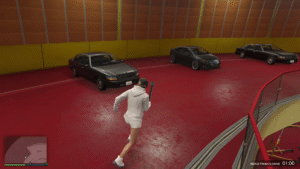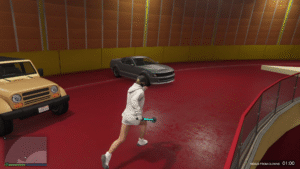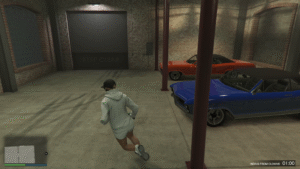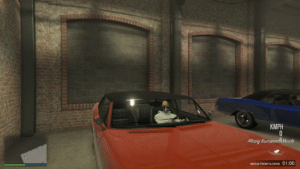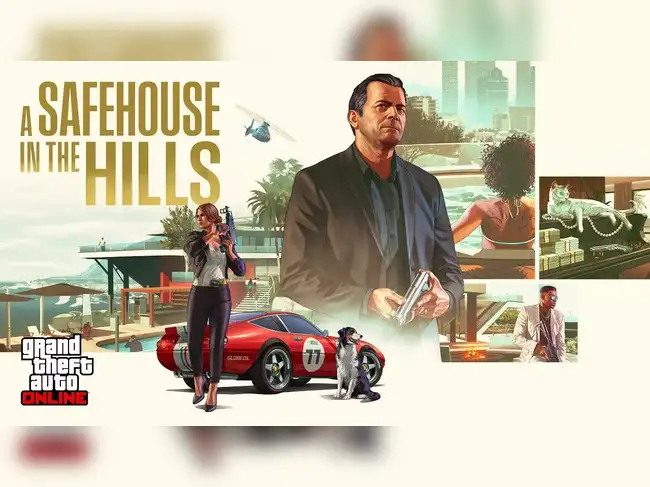The Vehicle Rewards Lua Script Explained
In the world of chaos and excess that is Grand Theft Auto Online (GTA Online), private vehicles are much more than mere ways to travel – they represent status symbols, heist tools, and even reflections of a player’s personality. In GTA Online, you can find a wide variety of vehicles ranging from high-performance sports cars to heavily armored military-style vehicles. While there is no restriction on purchasing these vehicles, not all vehicles may be easily designated as personal vehicles (PVs), which allows players to summon and customize vehicles in their inventory at will. This is where the “vehiclereward.lua” script comes into play, a clever bit of Lua coding for use with popular mod menus, including Stand, which enables players to override some of the restrictions imposed by Rockstar Games and designate nearly any drivable vehicle as a PV. Below, I explain the vehiclereward.lua script, describe how it operates, explain how it benefits the GTA Online player base, and discuss the moral implications of using this script.
Context: Modding in GTA Online
Rockstar Games' GTA Online was launched back in 2013, and today serves as a major platform for online gaming. Today, GTA Online boasts over 14 million players worldwide. Players in GTA Online enjoy a number of dynamic elements of the game, and acquiring and maintaining vehicles is among the most important factors in progressing throughout the game. As mentioned above, players may store their personal vehicles in garages accessed either by interacting with the mechanic NPC or through the game's interaction menu. Unfortunately, Rockstar Games also limits access to certain vehicles, for example: vehicles that were used in previous missions, emergency service vehicles, and vehicles listed as "blacklisted," which cannot be designated as a PV. Many players who find themselves stuck with a rare vehicle while playing become frustrated. As a result, mod menus, or third-party applications that enable the injection of custom code into the game, became a workaround for players looking to overcome these limitations. Most mod menus are based on the use of Lua, a language commonly used for creating games and other interactive software programs. The "vehiclereward.lua" script represents another example of a mod created to manipulate the behavior of vehicles within GTA Online. It is not a standard feature provided by Rockstar Games, but a tool created by members of the GTA Online community that manipulates the scripts that run the game. To understand this script, players will learn how the internal workings of GTA Online operate, normally hidden behind the layers of protection established by Rockstar Games to prevent cheating. The creator of the "vehiclereward.lua" script utilized global and local variables available in the game's memory to mimic the game's internal logic of rewarding vehicles, similar to what occurs when completing a casino reward or finishing a mission. Utilizing this approach made the creation of the script somewhat safer for the script's author, since it did not introduce new content into the game, but instead simulated the content already present in the game. Additionally, the authors of the script note that gaining ownership of blacklisted vehicles may require additional "patching," and once acquired, may be deleted if the mod menu is disabled; again, highlighting the limitations of the script.
Breaking Down the Script: Important Elements
In total, the "vehiclereward.lua" script contains approximately 100 lines of code. At the beginning of the script, the author creates a tab to hold the script's GUI element:
local vehicletab = gui.gettab("GUITABVEHICLE")This integration with the GUI makes the feature accessible to players, eliminating the need to manually write code. There are two constant offsets declared in the script: GARAGEMENUDATA at 176 and VEHICLEREWARDDATA at 129. These are offset references into the game's memory space, which appear to be identified as part of the "ammpvehiclereward" script. The ammpvehiclereward script manages the process of rewarding vehicles to players and storing them in their garages. The author of the script likely located these values using a reverse-engineering technique called "pattern matching" (for example, "3A ? 42 ? 71"). The script defines a function named ISVEHICLEVALIDFORPV(vehiclehash), which determines whether a vehicle model (identified by hash) can be saved as a PV. It calls into the freemode script, using scrfunction.callscriptfunction, with the vehicle's hash value and expects the return to be a Boolean value. This helps to ensure the player does not attempt to save an invalid vehicle and therefore avoids causing the game to crash or generate errors. Following is the definition of the GIVEVEHICLEREWARD function, which is the core of the vehiclereward.lua script. It simulates a vehicle being rewarded to the player by calling into the ammpvehiclereward script with a specific parameter set ("GVR", "2D 0C 1E 00 00"). The GIVEVEHICLEREWARD function accepts several arguments including the vehicle ID (the entity handle of the player's currently driven vehicle), pointer references to menu data, the transaction result returned by the game, the ID of the garage slot selected by the player, the slot number assigned by the game, and the state of the vehicle. There are also four additional Boolean arguments that determine whether to set the vehicle as the player's last PV, whether to display an error message, and whether to mark the vehicle as having been awarded via a podium. Upon returning successfully from the GIVEVEHICLEREWARD function, the script checks the reward state of the vehicle. Upon receiving a non-3 state value, the script resets the various local variables used to track the reward state of the vehicle to zero, helping to prevent any possible glitching. The RUNSCRIPT function is responsible for executing the GIVEVEHICLEREWARD function and for monitoring the reward state of the vehicle. Prior to invoking GIVEVEHICLEREWARD, the RUNSCRIPT function verifies the existence of the player's vehicle using ENTITY.DOENTITYEXIST(self.getveh()). If the vehicle exists, the RUNSCRIPT function retrieves references to the local variables in the ammpvehiclereward script (such as menudata, transactionresult). Following the invocation of GIVEVEHICLEREWARD, the RUNSCRIPT function monitors the reward state of the vehicle, and upon receiving a 3 (or a completed reward state), it resets the data associated with tracking the reward state of the vehicle to zero. The RUNSCRIPT function loops continuously until it receives a 3 from the game, which indicates that the vehicle reward process has been completed. This looping process prevents the player from attempting to reward the same vehicle indefinitely and provides a graceful way to fail when the reward process fails. Additionally, the script registers a looped script, script.registerlooped("Vehicle Reward"), which runs periodically. Each iteration of the looped script checks to see if the ammpvehiclereward script is currently running and if shouldrunscript is set to true, the looped script executes the RUNSCRIPT function. The purpose of the looped script is to cause the reward process to occur only when the conditions for triggering the reward process exist, which helps improve overall performance. The final step in the script is the addition of a button to the vehicle tab labeled "Claim Current Vehicle as PV". When this button is clicked, it executes the RUNSCRIPT function in a separate fiber (lightweight thread) to prevent the execution of the RUNSCRIPT function from blocking the game's primary processing loop. The RUNSCRIPT function verifies the player is connected to an online session, that the mod menu's scripts are enabled, that the player is currently driving a vehicle, and that the vehicle is valid according to the ISVEHICLEVALIDFORPV function. If all of the verification steps are successful, the RUNSCRIPT function sets shouldrunscript to true, which causes the looped script to execute the RUNSCRIPT function. Error messages are displayed to the player using the gui.showerror function, providing a friendly and user-friendly method of communicating to the player when an error occurs.
Simulating Execution & How It Runs Smoothly
It is easier to understand the beauty of this script by walking through how it runs. Let's say you were playing around in free roam when you found a rare car, like a police car. When you get inside the car, you pull up to the mod menu vehicle screen, click on the “Claim” button.
Validation Phase:
The fiber verifies that the player is currently in a vehicle (PED.ISPEDINANYVEHICLE(self.getped(), false)), and that the model hash of the vehicle matches ISVEHICLEVALIDFORPV. The fiber will display an error if the vehicle was blacklisted.
Loop Activation:
By setting shouldrunscript to true, the looped script is activated. On the next tick of the game’s clock, if “ammpvehiclereward” is running (which usually is in online play), RUNSCRIPT fires.
Data Retrieval:
The pointers for the menu data, transaction results, garage, slot, and state are retrieved from their respective memory locations.
Reward Simulation:
GIVEVEHICLEREWARD simulates what the game would do if the player had earned a reward, by tricking the game into thinking the current vehicle is a reward by passing in the vehicle’s entity ID and other parameters. The vehicle then gets assigned to a garage slot based on the entity ID passed to GIVEVEHICLEREWARD.
Post-processing:
If the simulation was successful, the script checks the reward state. If the state is non-3, the data is reset to prevent future glitches. The loop is deactivated by setting shouldrunscript to false. As a result, the vehicle now resides in your garage as a PV; you can summon and insure the vehicle. Since this script utilizes the game engine itself, the simulated reward feels natural to the player rather than forced.
Use Case and Customization Options
This script requires a compatible mod menu that supports loading Lua scripts, such as Stand or 2Take1. A user would simply need to copy "vehiclereward.lua" into their mod menu's script directory and restart their game. After restarting, a new button is added to the mod menu under the vehicle tab. Since there are multiple areas where an advanced user could add customization options, the possibilities are endless. An advanced user could potentially update offsets if Rockstar updates them, or even extend the functionality of the script — e.g., automatically select an empty garage slot when adding a reward vehicle, or integrate with vehicle spawners. However, the developer of the script cautions users about adding blacklisted vehicles to the save file, because they may be unstable and may require additional patches to make stable. In practical use cases, this script excels in situations like acquiring mission-specific vehicles (i.e., from heists) or rare spawn vehicles. The script also saves the user time compared to purchasing or grinding for the same type of vehicle, which makes it ideal for casual modders.
Dangers/Risk & Ethical Issues
Although this script is extremely powerful, it comes with some risk. The anti-cheat tool used by Rockstar Games (BattlEye) monitors memory access/manipulation. Even though this script uses very subtle calls into pre-existing functions, the risk of being detected and subsequently banned, particularly in public sessions, is still present. Using private/solo sessions decreases the risk; however, the most important factor is whether you want to disrupt the experience of other players. There are also larger implications to consider regarding game balance. For example, easily acquiring a PV undermines the economy of the game that is created by the developers, which includes vehicles as grind rewards. There have been discussions on community forums like GTAForums regarding these types of mods. Some see them as cheats while others see them as necessary modifications to outdated mechanics. From a legal standpoint, modding your single-player version of the game is perfectly fine, but modifying aspects of your online version violates the terms of service. Therefore, you must decide between having fun and risking losing access to your account.
Instructions : How to Inject Script With Menu
Step 1 : Make Sure you have Copied the already Yim Menu files and everything like FSL, Then Inject the Menu asusual on the Launchpad
Step 2 : Later on Join the FreeMode Session / Lobby / Solo Session as your comfortable with any of it then try to Open Yim Menu by Pressing "INSERT" Key, Then open the Settings > Lua Scripts > Open Lua Scripts Folder, once the Folder has been opened then copy and paste the script which you have downloaded into that scripts folder, as on the picture below
Step 3 : Then once the script is been pasted in the desired foldera as i have shown, open the game, then open the menu and press of "Reload All" to take effect and you will be able to see the script in the menu as activated and go to your vehicle tab and tap on claim vehicle as PV for to claim as your personal ones
Step 4 : When its done its time to finally set the vehicle into your storage select any storage location to store the vehicle.
Step 5 : Thats it Enjoy the script while in your in the mission or in a freemode session, now we doesnt need to all the time go to the mobile vehicle store to claim the vehicle This is how the Script is Injected, Hope you like it!
 In-Game Menu Screenshots :
In-Game Menu Screenshots :
Video of the Script
Credits to Dev - #Xesdoog , L7NEG, YimNPC Sharing the Script
Download Links: