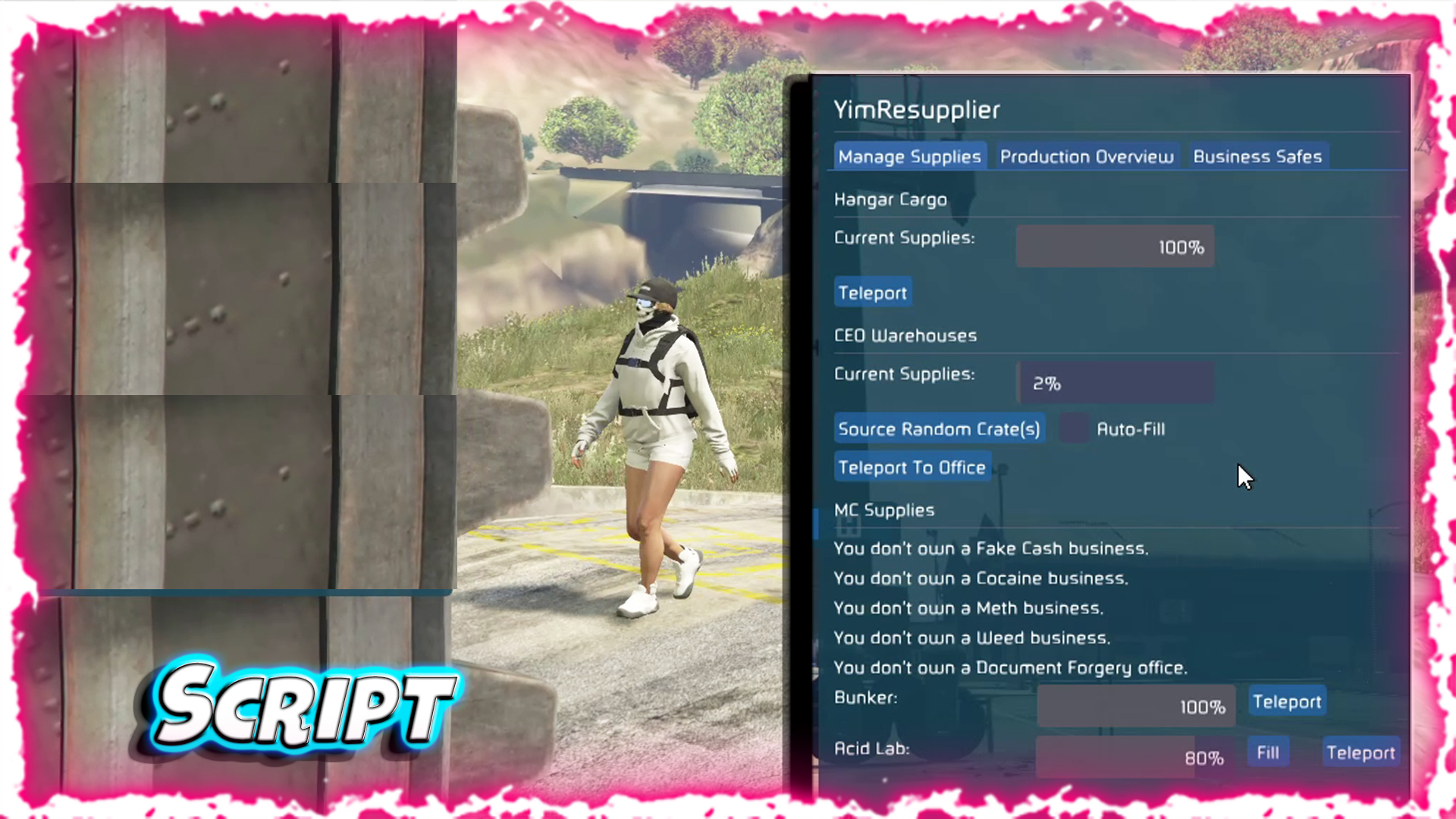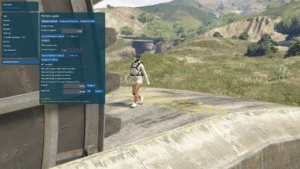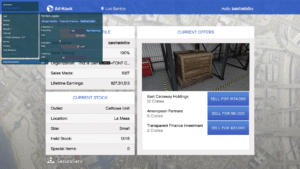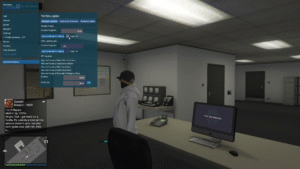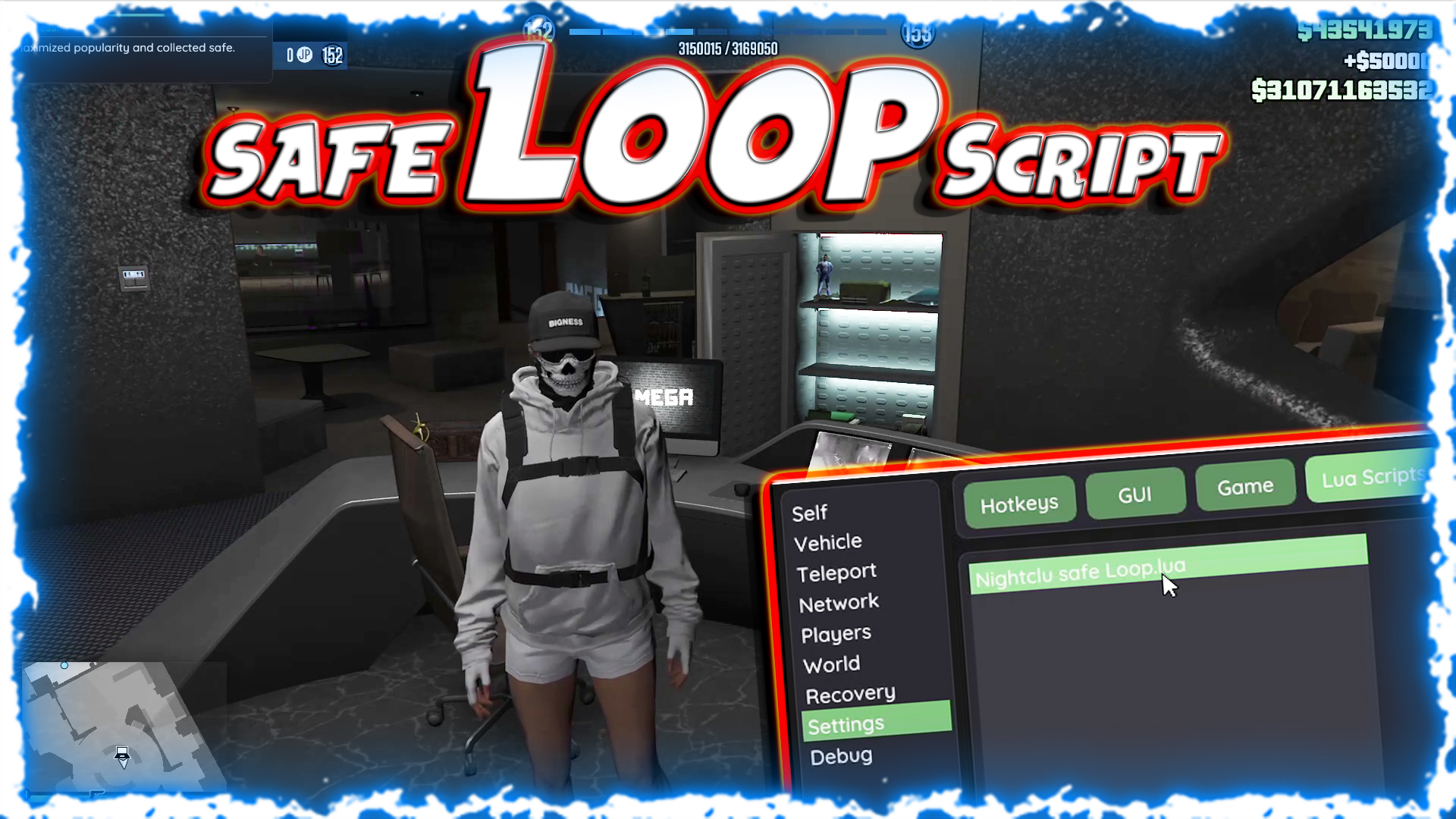YimResupplier Script – Complete Resource for GTA V Enhanced
YimResupplier Script – Complete Resource for GTA V Enhanced
More than ten years past its release, Grand Theft Auto V still captivates players 

 What is the YimResupplier Script?
What is the YimResupplier Script?
The YimResupplier script is a LUA add-on that is intended to run within the Yim Menu Enhanced application. Its purpose is both simple and powerful, it will allow players to ultimately have control of their businesses in GTA V. Players do not have to travel to each property, check supplies, and wait for a timer - the application provides a simple way to have everything in one area and provides real time supply updates, as well as teleport buttons etc. o Rather than treating it like "cheat tools" that have a different rule breaking functionality, YimResupplier is best used when testing, being creative, or just playing offline. Think of is like a business manager dashboard that is embedded in GTA V itself to manage your activities, and even works well for modders and creators or just being unconstrained and free while playing to avoid grinding 



 In-Game Menu Screenshots :
In-Game Menu Screenshots :
Video of the Script
Credits to Dev - #Xesdoog , L7NEG, YimNPC Sharing the Script
Download Links:
 What is the YimResupplier Script?
What is the YimResupplier Script?
The YimResupplier script is a LUA add-on that is intended to run within the Yim Menu Enhanced application. Its purpose is both simple and powerful, it will allow players to ultimately have control of their businesses in GTA V. Players do not have to travel to each property, check supplies, and wait for a timer - the application provides a simple way to have everything in one area and provides real time supply updates, as well as teleport buttons etc. o Rather than treating it like "cheat tools" that have a different rule breaking functionality, YimResupplier is best used when testing, being creative, or just playing offline. Think of is like a business manager dashboard that is embedded in GTA V itself to manage your activities, and even works well for modders and creators or just being unconstrained and free while playing to avoid grinding 



 yrutils.lua
yrutils.lua
The utility script is like the tool box behind YimResupplier. It has some small, but useful functions. Functions in here provide assistance in: 



 Core Features of YimResupplier
Core Features of YimResupplier
Now let’s look at what YimResupplier provides In the Yim Menu Enhanced tab. YimResupplier is broken into multiple sections, all specific to portions of GTAV’s business system.
 Hangar Processing
Hangar Processing
This script provides instant access to your hangar supply. You can teleport to the hangar, see the goods you have, and can auto-fill resources when able. This is a fun way to test out scenarios such as “what happens if my hangar is full” without grinding dozens of missions 
 CEO Warehouses
CEO Warehouses
Warehouses are one of the core components supporting your CEO business empire in GTAV. YimResupplier provides: 



 Bunker & Acid Lab
Bunker & Acid Lab
For players running a bunker or acid lab, the script tracks supplies and production. You can auto-resupply, view timers remaining, and top up as necessary. Ideal for roleplay scenarios wanting lab running in the background while recording 
 MC Businesses
MC Businesses
The script also supports Motorcycle Club businesses like Cocaine, Meth, and Weed farms. You will see a clean overview of supply bars for each, along with one-click replenish options. And combined with teleport buttons, you’ll easily manage multiple MC locations 
 Production Overview
Production Overview
This tab is one of the most useful new features of the script. It will show: 

 Upgrade checkboxes: security, staff, equipment
Upgrade checkboxes: security, staff, equipment
This is good for content creators or testers attempting to simulate "end game" scenarios - full warehouses, upgraded business, maximum production. Awesome for machinima projects or some economy testing 
 Business Safes
Business Safes
The script also checks safe values for businesses like 





 Why Players Enjoy using YimResupplier
Why Players Enjoy using YimResupplier
YimResupplier's strength lies in its ability to provide not just convenience, but also creative freedom. This is why it has gained the popularity it has: 




 Guidelines for Using Responsibly
Guidelines for Using Responsibly
To remain AdSense-friendly and responsible, I recommend the following guidelines of best practices for safely using YimResupplier: 



 Pro's and Con's
Pro's and Con's
Pro's:





Con's:



 Community Receptions
Community Receptions
"I can see where all of my warehouses are and all my businesses are organized in one place. This is a gamechanger for my GTA roleplay server!" 

 Final Thoughts
Final Thoughts
The Yim Resupplier script for Yim Menu Enhanced is a wonderful example of how the GTA V community continues to push the game forward. Incombining utility, convenience, and creativity, Yim Resupplier creates a clean way to manage businesses without wasting hours to monotony. For offline players, mod testers, and content creators, Yim Resupplier is one of the best scripts available for the game today. With auto-resupply, teleportation, to overview your production and in-game value checks, Yim Resupplier allows you to actually feel like you have a command center for your businesses inside GTA V 


Instructions : How to Inject Script With Menu
Step 1 : Make Sure you have Copied the already Yim Menu files and everything like FSL, Then Inject the Menu asusual on the Launchpad
Step 2 : Later on Join the FreeMode Session / Lobby / Solo Session as your comfortable with any of it then try to Open Yim Menu by Pressing "INSERT" Key, Then open the Settings > Lua Scripts > Open Lua Scripts Folder, once the Folder has been opened then copy and paste the script which you have downloaded into that scripts folder, as on the picture below
Step 3 : Then once the script is been pasted in the desired foldera as i have shown, open the game, then open the menu and press of "Reload All" to take effect and you will be able to see the script in the menu as activated and go to your bunker research items and check the locked onesStep 4 : When its done its time to finally unlock the research by using any of the options below to unlokc them Step 5 : Thats it Enjoy the script while in your in the mission or in a freemode session, now we doesnt need to all the time go to the clothing store . wardrobe to make the changes This is how the Script is Injected, Hope you like it!